How to Secure Your WhatsApp Account

Do you want to learn how to make WhatsApp more secure? WhatsApp ranks among the top popular messaging platforms. You can chat with your loved ones with no trouble. It is generally believed that WhatsApp is the safest app ever developed but that’s not the reality. Like any other platform, your account can become compromised if you are not cautious. To secure your WhatsApp account, it is necessary to pay attention to security settings and any suspicious message you may receive. With the app’s connection to your phone number, risk increases as strangers can contact you and you need to learn how to secure your WhatsApp account.
How to Make WhatsApp More Secure
Two-Step Verification For WhatsApp Protection
When you are learning about how to make WhatsApp more secure, the first step you need to take is to enable WhatsApp two-step verification. This useful security feature can help ensure your WhatsApp protection.
When you turn on two-step verification on WhatsApp, you set a six-digit code. Any attempt to authenticate your phone number on WhatsApp needs this code, and so provides a layer of safekeeping.
- To activate two-step verification on WhatsApp, open the app on your phone.
- Navigate to Settings, tap on Account, select Two-step verification, and tap on the “Enable” button.
- Type a six-digit PIN, and tap “Next”.
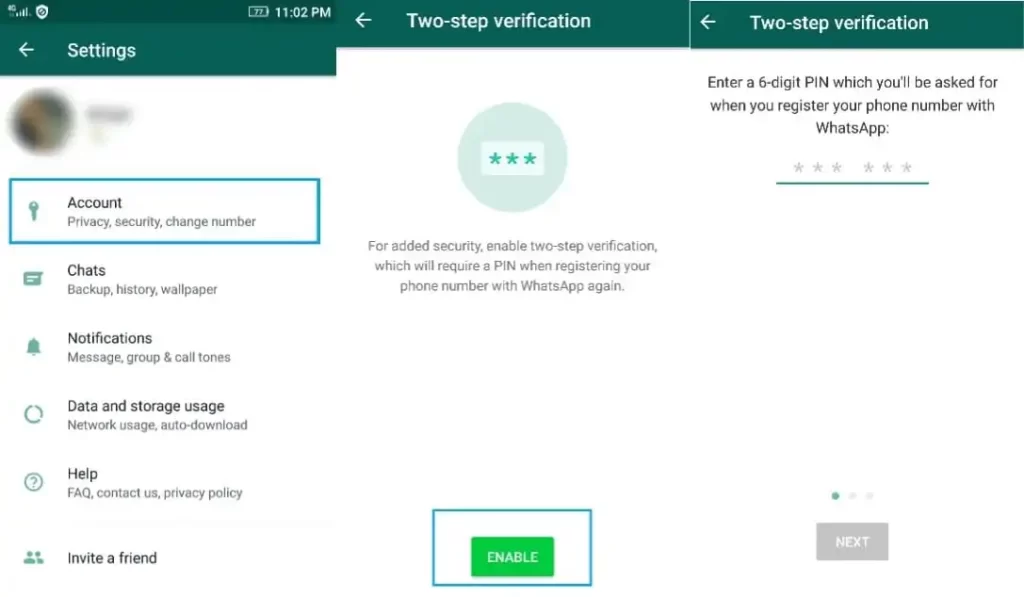
- The app next asks you to enter an email address. In case you forget the previously set PIN, WhatsApp can contact you through email so you do not lose access to your account.
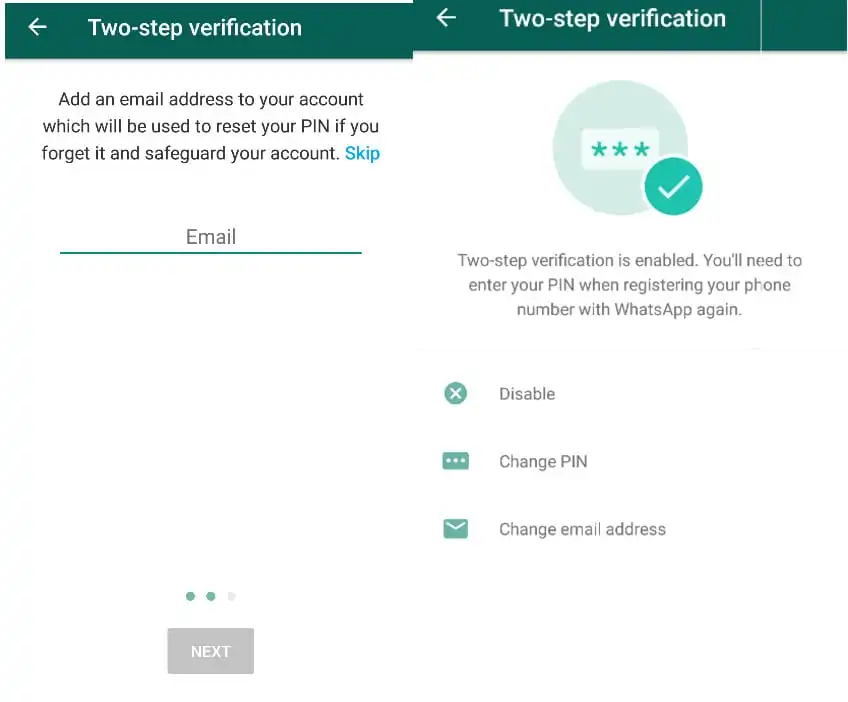
And there you go – you have enabled two-step verification on WhatsApp! This is one important way to ensure your WhatsApp protection. There are options to change your email address or the PIN if you feel the need to do so. WhatsApp will ask you to type this PIN to help you remember it. You cannot disable this feature without turning off two-step verification on WhatsApp.
Interesting Read: How to Export Instagram Followers List to Excel
Other Precautions to Take
Great, so you have two-step verification on WhatsApp. While you can rest easy knowing you have WhatsApp protection, there are other precautions to take:
Keep it Secret, Keep it Safe
If you want to know how to secure your WhatsApp account, the first thing you have to remember is – do not share your PIN with anyone else no matter how trustworthy they are. If you write down your PIN somewhere, be careful to keep it hidden.
Look out for scams
Another important aspect you should be kept in mind to secure a Whatapp account is to Be aware of scams. Never open links from unknown numbers, and if you receive strange links from a contact avoid opening it in case of a malicious attack. The most common of these scams involve social engineering.
If you receive a random SMS code for verification and a friend asks you to forward it to them, do not send them anything.
There are several other popular scams, and if a message seems suspicious, go ahead and Google it. Chances are someone has blogged about it online. It is also good practice to not upload photographs or other media with identifying information online, especially on public sites.
Avoiding Suspicious Emails
If you get an email you did not request for deactivating two-step verification, do not open it, nor click on any links. Someone untrustworthy could be trying to get your WhatsApp number verified.
Update Your Phone
Developers constantly iron out kinks and fix bugs in the software. Make sure to regularly update WhatsApp so you are safe from potential breaches of security.
Protect Your Phone
Some privacy intrusions can come from people who have physical access to your phone. Set a passcode, fingerprint, or facial recognition to protect your data.
Use Password to Secure Your WhatsApp
WhatsApp does not provide the option for users to set a password for accessing the app. However, there are third-party apps you can download for this purpose. Be sure to select one that will not sell your data!
WhatsApp Own Privacy Settings
When you are learning about WhatsApp security, keep in mind WhatsApp also has its privacy settings!
- Head over to Settings, tap on Account and open the Privacy screen to see what you can tinker with.
- There are options to limit who and which audience can see your profile picture, your location, “Last seen”, and status.
- Turn off “Read Receipts” if you prefer.
Now that you know all about WhatsApp protection and how to secure your WhatsApp account, you won’t have to worry about your account’s security and privacy again.
Note: Does this article provide the info you’re looking for? Is there any information you think of missing or incorrect? You can give your opinion in the comments section below.
If you like this tutorial, share this post and spread the knowledge by clicking on the social media options below because “Sharing is caring”
Sources:
- https://timesofindia.indiatimes.com/readersblog/creativetech/8-tips-to-make-whatsapp-more-secure-and-private-23970/
- https://www.forbes.com/sites/zakdoffman/2020/11/29/stop-using-dangerous-whatsapp-settings-on-apple-iphone-and-google-android/
- https://www.howtogeek.com/658977/how-to-secure-your-whatsapp-account/
- https://www.whatsapp.com/safety






