Computer Virus Protection: How to Get Rid of PC Viruses

“For as long as there are computers, there are viruses and malware.” In this article, we will discuss all viruses, computer virus protection, and how to get protection against malware.
What is a Computer Virus?
“Virus” is truly a broad term that is used for a variety of classes of malicious computer code. We can define a “computer virus” as a program that can create a replica of itself and corrupt a user’s pc without the permission of that user.
Harmful Programs Aside from Viruses
Malware
Malware is a program that was written to infect devices, steal information, stop their work, and in worst cases, infect the setup files of the other software on your computer.
The term “virus” is additionally used for malware that does not truly represent this class, like adware, spybots, worms, and so on. Therefore, it’s very important to get protection against malware for your PC.
These programs don’t seem to be technical “viruses,” however, the term virus is commonly used for all. Although they’ll be ready to damage your pc without your permission, several adware and spybots don’t seem to have the ability to self-replicate, and therefore, cannot be termed as viruses.
Trojan
A Trojan may have a virus in it, but a Trojan may be a file that you download with your consent. It is a file that promises to be one thing but is malicious.
Worm
A worm is a program that may transfer itself to your pc without your permission. Interestingly, worms don’t seem to be inherently essentially malevolent.
Spyware
As the name suggests, spyware is used to spy on users. While you’re using your pc, a distant user can observe from thousands of kilometers away, noting your email passwords and debit card numbers as you type them.
Adware and Spamware
Adware and Spamware notice websites that you often visit, they capture your email address and web proxy address, and that they flood you with loads of popups and spam.
Ransomware
It is a kind of malware that usually locks down your files and whole pc and threatens to erase everything or to publicize your private files unless you pay a ransom.
History of the Computer Virus
The first malicious program was a worm called THE CREEPER. This was designed in 1971 as an experiment by Bob Thomas, a coder in BBN Technologies research and Development. He wants to explore the probabilities of a self-replicating program, and that was the birth of the first computer worm.
Although he created that program as an experiment, however, the worm spread to other computers outside the research lab when this computer was connected to ARPANET, the precursor to the modern internet.
To counter THE CREEPER and to ensure PC virus protection, developers created 1st antivirus named THE REAPER. Richard Skrenta, a high school student, had developed the first real computer virus, “Elk Cloner” in 1981.
Farooq Alvi Brothers, a software development team operating out of Pakistan, created the first piece of actual malware Brain virus. The program could steal 7kb of space on the disk. While 7kb does not sound like much these days, however, it was considered a quite large space back in 1986.
The developers created this malware for a righteous purpose. The virus displayed the name of its developers and phone numbers.
The Farooq Alvi Brothers were specialized in developing computer software for hospitals, and software that they had developed for heart observation machines was being pirated. Pirated versions can be easily corrupted, and this might easily result in accidental deaths.
Related: How to Use Automatic Shutdown Feature in Windows 10
While developers created these viruses and malware as experiments or as a joke, it would not be long before criminals had found a brand-new tool to commit more crimes. This is why it’s important to seek protection against malware and viruses.
Why Individuals Create Viruses?
The people who produce viruses don’t seem to be just hobbyists; they are skillful (or professional criminals). Viruses are not simply there to slow your pc down; they’re there to steal info from you. They’ll either take your monetary info or steal your money directly or they’ll steal your personal information or private files.
The hackers can sell your info to spam companies or use it for blackmailing you (Leaking of private files and photos). In this way, they will make some cash.
How Do Viruses Get into Your Computer?
- Through websites
- Emails
- USB flash drive (most common)
- Wifi connection
Symptoms of an Infected Computer
- Slow pc speed than usual.
- Your system restarts automatically
- Some programs stop responding or lockdown
- Unusual error messages appear.
- The hard drive is suddenly inaccessible.
- New, unknown icons appear on the desktop.
PC Virus Protection: How to Get Rid of Computer Viruses?
The answer isn’t as straightforward as “Install a decent antivirus or internet security package and stay happy. It can help with computer virus protection.” “No”. I’d not suggest it.
After about fifteen years of using all the top antiviruses in the markets, I have concluded that maybe both be astonishing and interesting for you. My suggestion is “there is no need to use a 3rd party antivirus software for Windows OS in 2021 and onwards.”
Sounds interesting?
Well, if you’re a home user and have Windows OS, the default Windows Defender Antivirus and firewall are more than enough for computer virus protection. I had used some top antivirus software in the previous couple of years.
Most of these antiviruses were a complete headache. They slow down your computer, give out perpetual false alerts, and quarantine your necessary files in suspect of a virus or malware.
They even disrupt your operating system’s normal working, which can ultimately end up in a system breakdown, and the list goes on…… The best practice to secure your computer is to adopt these precautions that I’m going to explain.
As long as you follow these practices, you don’t have to worry about your PC virus protection and overall security.
USB Flash Drives
The most common source of all types of pc infections. First of all, disable the “Autoplay” option from settings. When connecting the USB drive to the pc, never open it by double-clicking on the USB disk icon as shown in the figure below. Double-clicking the drive could execute a potentially harmful file inside the USB drive.
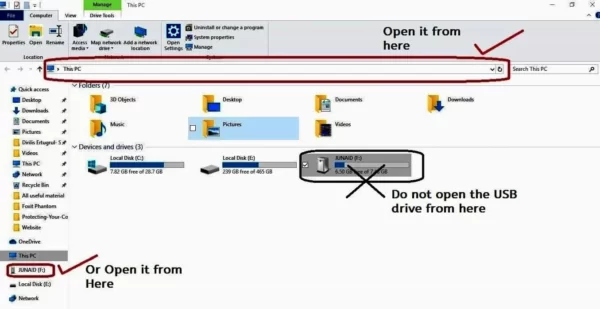
Always open the drive either from the sidebar or from the top dropdown option. After opening the drive, if you see any unknown file, then instantly copy your known files to a different location and format your USB. Or, use a suitable USB disk security software.
Don’t confuse it with antivirus software. It’s simply a small USB security software with the purpose to remove all kinds of threats from a USB drive. This is a precaution that will ensure PC virus protection when using USB drivers.
Don’t Trust Strangers
Unknown emails, abrupt alerts, fake profiles, and curiosity-tickling offers, are the #1 technique of delivering malware. If you receive an email from a stranger who urges you to click on a link, don’t ever do that. Simply go to the setting and mark that email as “Spam” or “Phishing attack”. This gives perfect protection against malware.
Wi-fi Protection
The majority of Wi-Fi hotspots are using unprotected connections. To secure your Wi-Fi connection, use WPA2-PSK encryption on your Wi-Fi connection. You can easily find and select WPA2-PSK in security settings.
Use a VPN
A virtual private network (VPN) can facilitate shielding your privacy and online activity. But, keep in mind some facts. Though VPN protects your online activity from others, however, VPN itself track all your activity and store information about you. Also, you’ll experience a slower internet speed than normal. So the final decision of using a VPN is yours….
Be Careful With Your Software Download and Installation
While downloading or installing any software, in most cases, there’s an option of downloading or installing a browser toolbar. Don’t do that. Simply uncheck the option and continue your main software download or installation. These browser toolbars, on one hand, are unsafe, may steal your online activity and on the other hand, may display a ton of annoying ads.
Use Ad Blocker
You can experience malvertising- where hackers use infected pop-up ads or banners to infect your device. However, disable the ad blocker on how to Galaxy!!!!!!! hahaha…
We have no intention of showing harmful ads. We just depend on the advertising from Google AdSense and other advertising networks and the adblocker block these ads without distinguishing between good and bad. So you can disable adblocker on all the trustworthy sites and blogs from where you get all the useful stuff and information. Their sole source of income is to show the legal advertisement from AdSense and alternative advertising networks. Check these 5 best ad blocker extensions for your browser
Pirated or Cracked Software
Normally, cracked or pirated software are safe to use, however, hackers use this opportunity to lure the audience and insert viruses or Trojans alongside these programs. So, if you want to download cracked software, download it from some trustworthy website. And the final advice; keep the default windows defender software updated.
That’s all… If you are mac OS user, you may need a 3rd party antivirus software as mac OS built-in antivirus program isn’t as efficient as windows defender. However, don’t forget to follow the above precautions!
Frequently Asked Questions
“Computer Virus” is truly a broad term that is used for a variety of classes of malicious computer code. We can define a “Computer virus” as a program that can create a replica of itself and corrupt a user’s pc without the permission of that user.
Following are the main types of computer viruses:
a. Malware
b. Trojan
c. Spyware
d. Adware and Spamware
e. Ransomware
Open “Windows Defender” on your pc and run a full system scan. The Windows defender will automatically remove or quarantine the virus.
Symptoms of having a computer virus on your pc:
a. Slow pc speed than usual
b. Your system restarts automatically
c. Some programs stop responding
d. The hard drive is suddenly inaccessible.
e. Unusual error messages.
a. Through USB Flash Drives
b. Through Spam/Phishing emails
c. Through websites (By installing harmful plugins or extensions)
d. Through public Wi-Fi connection
The Creeper was the first-ever computer virus that was designed as an experiment by Bob Thomas, a coder in BBN Technologies Research and Development in 1971. He wanted to explore the probabilities of self-replicating programs and that was the birth of the first computer virus. Although he created the program as an experiment, the virus accidentally spread to other computers outside the research lab when his computer was connected to ARPANET, the old form of the modern internet.
To counter the Creeper, the developers created the first antivirus named “The Reaper”
Note: Does this article provide the info you’re looking for? Is there any information you think of missing or incorrect? You can give your opinion in the comments section below.
If you like this tutorial, share this post and spread the knowledge by clicking on the social media options below because “Sharing is caring”






