How to Fix the Android Battery Drain Problems
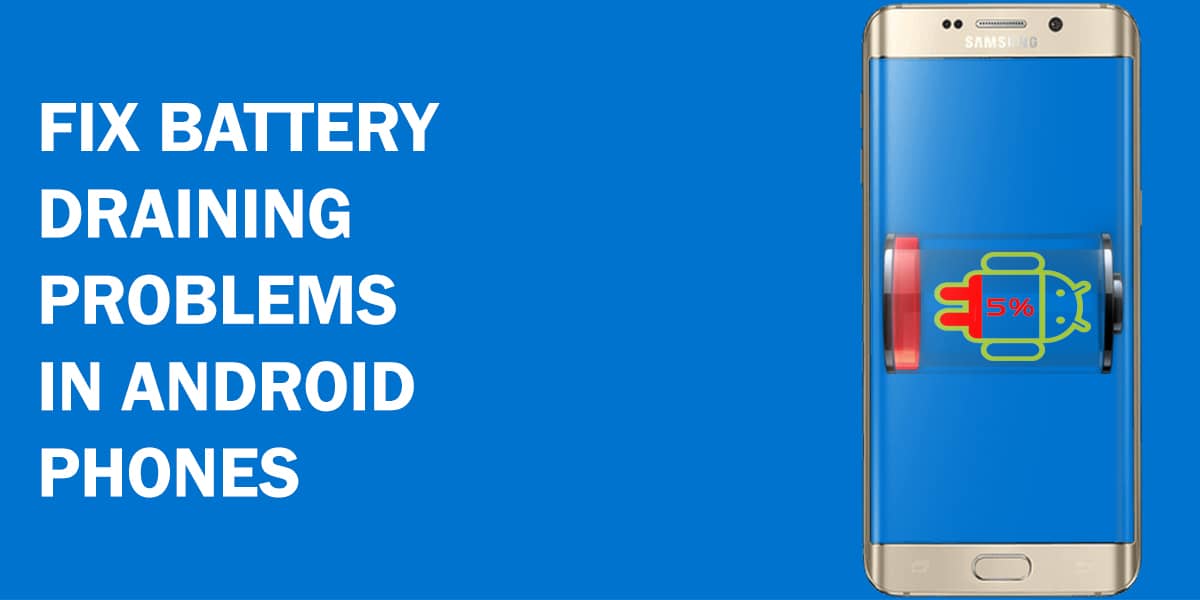
Your average Android battery has a certain lifespan, and battery capacities vary across handsets. Usually, the problem of fast-draining in Android phones shows up after a few months of use. If your new Android phone battery drains fast, this may be due to a defective battery. The phone battery draining issue depends on your use of the phone and how much power its processes require. So if you would like to fix the Android battery drain issue and conserve battery, here’s what to do!
Why is Your Phone Battery Draining Fast
There may be several reasons for your phone battery to drain fast which include:
- Useless apps running in the backgroud
- High screen brightness
- Keeping the mobile data or bluetooth on all the time
- Opening too many apps at once
- Defective battery
- Hardware or software issue
Quick Tips to Fix battery drain Issue
If your Android phone battery keeps dying and you can’t get your hands on a charger, try these quick tips to maximize the remaining battery life:
- Dim your phone’s brightness, and switch to a dark theme if available.
- Turn on power-saving mode, although phones automatically turn it on when a limited amount of battery remains.
- Turn off notifications. You can enable “Do Not Disturb mode” for this purpose.
- Don’t need to take calls or receive messages? Switch to Airplane Mode to avoid further battery drain on Android.
- Having too many apps open at once drains causes battery drain on Android as well. Swipe (or tap on the corresponding button/screen area) to Task View, and individually close the extra apps. You can tap “Clear All” to close all open apps at once.
- Using a browser? Limit how many tabs you have opened.
- Switch off location tracking, Bluetooth, mobile data, or Wi-Fi if possible. Swipe down from the top of the screen to access them from the quick settings tray to limit the Android phone battery draining.
- Ensure your phone is running at an adequate temperature. Overheating or excessive cold can damage the phone’s battery and result in the battery drain on Android phones.
Remember, these tips and tricks will not fix the Android battery drain issue, but they will help to retain the remaining battery life and prevent your phone from dying quickly.
Related: 10 Signs That Your Smartphone Has Been Hacked
Long-term Solutions to Fix Android Battery Drain
Solution 1: Update And Manage Your Apps
Sometimes your Android phone battery drains fast due to a lack of updates. Developers often send out updates for their apps, and it’s always a good idea to download them. While most of the updates are marked as bug fixes, these updates help improve the memory and the battery life of your phone.
If you lack the space for updates, try to update those apps you use daily. Turn off automatic apps updates so you can choose individual updates according to your convenience.
Go through the app’s settings and check for any settings that require power. These include waking up the screen, frequent reminders and push notifications, periodic synchronization, and more. Most apps offer options to limit or turn off these features.
Next, it’s always good practice to get rid of junk apps on your phone. It happens to the best of us – you downloaded an app and forgot about it. If it isn’t something you would use regularly, uninstall it.
With the apps that you want to keep, investigate and toggle off the unnecessary background apps in your phone settings. These are usually found in Applications in the Application Manager section or the battery-related settings depending upon your handset and Android version. You can also see how much battery an app consumes, usually in the Settings in the Battery section.
Solution 2: Go Easy On The Customization
Android has all those cool customization options we all love to tinker with. But do you need a live home screen, a daily wallpaper changer, animated widgets, and all those fancy launchers?
Sometimes, less is more – your phone doesn’t need to suffer for the sake of aesthetics, especially if your handset lacks the power to support all the bits and bobs of customization. Yes, that includes widgets as well, since they need to update and synchronize information.
Keep only the most important ones and get a more clutter-free home screen to get better battery life.
To remove a widget, tap, and press on it, then drag it to the remove/trash area on the screen. Try using wallpaper with darker or black-toned shades, especially with AMOLED displays. The screen only lights up the colored pixels, while black sections remain off, thus reducing the Android phone battery drain.
Related: How To Fix An Android Phone That Won’t Turn On Or Charge
Solution 3: Manage battery usage tracking with an app
If you don’t know what to do beyond tweaking battery settings, download an app like AccuBattery or Kaspersky Battery Life: Saver & Booster to fix your Android battery drain. These apps monitor your battery and detect why the phone battery keeps dying. With these apps, you don’t have to dig into individual features or do a lot of manual tweaking.
The apps help nail down what makes the Android phone battery draining fast and possible solutions to the issue. This is a good way to monitor battery consumption without tweaking individual app settings, even if you are unfamiliar with Android or want maximum efficiency.
Solution 4: Optimize Screen Settings
With screens getting larger, lighting up those pixels takes power! If your phone battery keeps dying, dive into the display settings of your handset, and see what features you can play around with to reduce battery drain on Android. Some changes include dimming the screen, enabling Night Mode (or Dark Mode), disabling haptic feedback, and so on.
Newer Android handsets come with more features, such as an option to prevent accidental touches waking up the phone. Users who spend a lot of time in the sun can reduce the screen timeout, so it turns off after inactivity. If you stay indoors, consider turning off Adaptive Brightness and manually changing it to a suitable level.
Solution 5: Check For Hardware Problems
It happens to the best of us – sometimes you just get a defective phone unit or a bad battery that needs replacing. Or the phone suffers damage like a bent battery connector or a spill, making your Android phone battery drain fast. In such cases, take your device to technical support personnel or a phone service center, especially if the battery cannot be removed.
Solution 6: Use Your Phone Wisely
Well, think about it – how much do you use your phone? Do you play games often or have long conversations with your contacts? Do you watch lots of videos, mindlessly scroll through social media, or keep checking for notifications?
If your phone has no defects, and you have applied all our tips and tricks to fix the Android battery drain issue but still have the problem, try to cut down the screen time!
If your Android phone battery draining fast, you can also carry a rechargeable power supply or another spare battery (in case your phone has a removable one) and keep a travel charger in case you travel long distances regularly.
Bonus Tip: Close unnecessary apps. Many people have a bad habit of keeping the apps open even after their use. This is one of the major and most common causes of battery drain because the app continuously drains the battery in the background. So always close the app after its use.
Note: Does this article provide the info you’re looking for? Is there any information you think of missing or incorrect? You can give your opinion in the comments section below.
If you like this tutorial, share this post and spread the knowledge by clicking on the social media options below because “Sharing is caring”
Sources:
- https://support.google.com/android/answer/7664692?hl=en
- https://www.gadgetsnow.com/faqs/how-can-i-stop-my-phones-battery-from-draining-so-fast/articleshow/76766121.cms
- https://www.zdnet.com/article/fast-android-battery-drain-here-are-four-steps-to-fixing-it/
- https://www.androidauthority.com/android-ios-battery-drain-708056/
- https://www.asurion.com/connect/tech-tips/5-ways-to-minimize-android-battery-drain/





