How to Choose the Best Gaming Laptop

Gaming laptops have come a long way in the last few years. With powerful hardware and great displays, they are now a viable option for gamers who don’t want to invest in a desktop PC. So, if you’re in the market for one of these machines, how do you know what to look for in the best gaming laptop? How to choose the best gaming laptop?
When it comes to choosing a new gaming laptop, there are many factors that you need to take into account. In this article, we’ll take a look at all the factors you need to consider before making your decision. So, whether you’re on the hunt for the perfect gift for your gamer loved ones or just want to get the most out of your own gaming experience, read on for our guide to choosing the best gaming laptops for you.
And don’t forget to read the FAQs at the end of the article as they contain some unique tips for buying a suitable gaming laptop.
What is a Gaming Laptop?
A gaming laptop is a high-performance laptop that is specifically designed for gaming. These laptops usually have a powerful central processing unit (CPU), large amounts of RAM, and high-end graphics cards. Many gaming laptops also have special features like backlit keyboards and customizable lighting effects.
How to Choose the Best Gaming Laptop?
- Powerful Processor and Graphics Card
- RAM requirement
- Consider how much storage space you will need for your games
- Get a laptop with excellent battery life so you can game on the go
- Make sure the laptop has a large screen size for the optimal gaming experience
- Opt for a laptop with a mechanical keyboard having the RGB backlight
- A robust cooling system to avoid laptop heating
- It should not be noisy
- Should have a webcam for streaming
- Should not have a 4k display
- Choose a laptop that is comfortable to hold and has an ergonomic design
- Ports
- Cost
Processor and Graphic Card
The processor and graphics card are the two most important components of a gaming laptop. They will determine how well your resource-intensive games run and how good the visuals look.
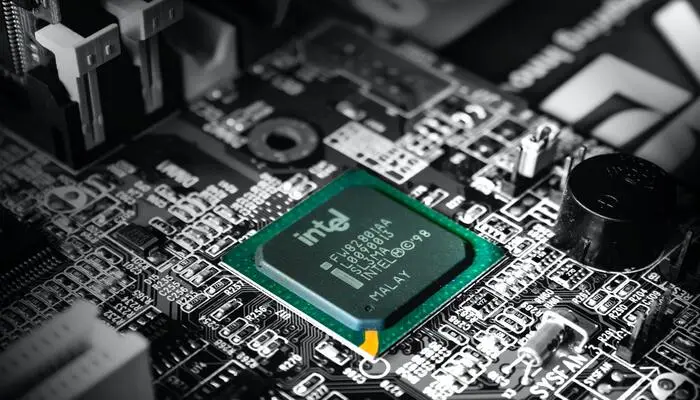
Key Features of a Gaming Processor
The number of cores – A gaming laptop needs a quad-core processor at the very least.
Clock speed – A higher clock speed will result in outstanding CPU performance.
Turbo Boost technology – This allows the processor to run at a higher frequency when needed, resulting in better performance.
Some of the best processors for gaming laptops include the Intel Core i7 and the AMD Ryzen 7. For more powerful gaming performance, you may also go for Core i9 and the AMD Ryzen 9.

Graphics Card
Graphic cards are undoubtedly the most important component of a gaming laptop. After all, it is the graphics card that will determine how smoothly your games run. A graphic card creates the image that you see on your screen. It is responsible for the textures, lighting, depth, and shading while playing games.
There are two types of graphic cards – integrated and dedicated. Integrated graphic cards are built into the processor and use the computer’s RAM to run games. Dedicated graphic cards have their own RAM and are much more powerful. They are also more expensive.

Some of the best graphics cards for most gaming laptops include the NVIDIA GeForce RTX 3060 and NVIDIA GeForce RTX 3080. For AMD, the Radeon RX 6800 and Radeon RX 6900 XT are great choices. They provide ultimate graphics performance during heavy games.
Key Features of a Good Graphics Card for the Best Gaming Laptop
Memory – A minimum of 4GB is required for smooth performance. However, for better visuals and performance, go for a card with 8GB.
Frame rate and refresh rate – A higher frame rate will result in smoother gameplay. A high refresh rate means that the image on your screen will be refreshed more frequently, resulting in less screen tearing.
Memory type – GDDR6 is the fastest and most expensive type of memory. You can also go with GDDR5 which is cheaper but still offers good performance.
Bus width – A wider bus width will allow for more data to be transferred, resulting in better performance. 256-bit bus width is recommended.
RAM

Random Access Memory (RAM) is responsible for storing data that the processor needs to access quickly. The RAM is responsible for the smooth flow of data between the processor and graphics card. More RAM ensures fast game loading and smooth performance of the game. High-end gaming laptops need 16GB or more RAM. Although 8GB is the minimum requirement for a gaming PC, you can only play light to medium-level games with 8 GB RAM.
There are different models of RAM depending on their speed and technology like DDR3, DDR4, DDR5, and DDR6. DDR6 is the latest and best for outstanding pc performance but you can also go for DDR4 or DDR5. DDR3 is not recommended for gaming laptops.
Storage


Your games can take up a lot of storage space. So, you need to make sure that your gaming laptop has enough storage space for all your games. For most people, 1TB of laptop storage space is enough. If you want to store more than just games on your laptop, you may go for 2TB.
There are two types of storage available – Hard drive (HDD) and solid-state drive (SSD).
HDD is cheaper but has a slower data transfer speed. SSD is more expensive but offers much faster data transfer speeds. SSDs outperform HDDs when it comes to gaming as they load games faster.
Types of SSDs
There are two types of SSDs – SATA and NVMe. SATA is the older technology and offers slower data transfer speeds. NVMe is the latest and fastest type of SSD. It uses the PCI Express interface to connect to the motherboard, resulting in much faster data transfer speeds. SATA SSDs are faster than HDDs but slower than NVMe. For a gaming laptop, you can safely go with SATA SSDs.
SSDs are quite expensive so you may also go for a hybrid drive which is a combination of both HDD and SSD. This offers the best of both worlds – faster data transfer speeds as well as more storage space.
If you are still tight on budget, you may opt for a 7200-rpm HDD which is faster than the traditional 5400-rpm HDD.
Battery Life

Games are the killer of battery life. So, you need to make sure that your gaming laptop has great battery life. For most people, 2 hours is decent battery life. But if you want to game for longer periods without having to plug in the power cord, go for a laptop with at least 90Wh or a more powerful battery.
You may also go for an external battery pack to extend your gaming time. This is especially useful if you are traveling and don’t have access to a power outlet.
It is always advisable to play the games on a power supply. You should only play games on battery power if the electricity supply is not available or during travel. This increases the battery’s overall life and also prevents any damage to the hardware due to overloading.
You can also extend the battery life of your gaming laptop by lowering the graphics settings a little (Not too much as it will ruin your gaming experience). This will result in lower performance but will help to save some battery.
Large Screen Size

Screen size may depend on your personal choice but for an immersive gaming experience, you need a large screen. A 15-inch screen is a minimum requirement for a gaming laptop. But if you want the best experience with games, go for a 17-inch or larger screen. Display refresh rate is another important factor to consider. A low refresh rate results in screen tearing while a high refresh rate screen results in smoother gaming. The standard refresh rate is 60Hz but for a gaming laptop, a minimum of 120Hz or 144Hz refresh rate is required for fast-paced competitive games.
Keyboard Properties
The keyboard is one of the most important parts of a gaming laptop. Superior gaming is promised by a high-quality keyboard.

Types of Keyboards
There are different types of keyboards available – membrane, mechanical, and chicklet. Membrane keyboards are cheaper but not as durable as mechanical keyboards. Chicklet keyboards are mostly found on Ultrabooks and are not suitable for gaming.
For a gaming laptop, you need a mechanical keyboard. Mechanical keyboards are more expensive but offer better durability and performance. They also have better keystrokes which result in a satisfying gaming experience.
The keyboard should also have backlighting to make it easier to use in low light conditions. There are different types of backlighting available – RGB, white, red, and single color. For a gaming laptop, RGB backlighting is the best option as it offers a wide range of colors to choose from.
The trackpad is another important factor to consider. A good quality trackpad results in better cursor control and accuracy. It should also be comfortable to use for long periods.
There are different types of trackpads available – capacitive, resistive, and optical. Capacitive trackpads are the most common and offer good cursor control. Resistive trackpads are cheaper but not as accurate as capacitive trackpads. Optical trackpads are the most accurate but are more expensive. For gaming, an optical trackpad is the best option as it offers the most accuracy.
Robust Cooling System
A gaming laptop generates a lot of heat while gaming. So, it is important to have a robust cooling system to prevent the hardware from overheating. The cooling system should be able to keep the hardware cool even during long gaming sessions. It should also be able to prevent the gaming hardware from throttling.
Types of Laptop Cooling System
There are different types of cooling systems available – blower, radiator, and all-in-one. Blower coolers are the most common and offer good cooling. Radiator coolers are more effective but are also more expensive.
For a gaming laptop, it is advisable to go for a radiator cooler.
Thermal paste is another important factor to consider. The thermal paste helps to conduct heat from the hardware to the heatsink. This helps to keep the hardware cool and prevents overheating.
There are different types of thermal paste available – metal-based, ceramic-based, and silicone based. Metal-based thermal paste is the most effective for gaming laptops but is also the most expensive. Ceramic and silicon-based thermal paste are cheaper but not suitable for gaming laptops. They work best for ordinary laptops.
For a gaming laptop, it is advisable to go for a metal-based thermal paste. Metal-based thermal pastes are more effective at conducting heat. They also have better durability and can withstand high temperatures.
It is also important to choose the right type of thermal paste. For example, if you are using a liquid metal thermal paste, then it is important to use a non-conductive TIM. This will prevent the liquid metal from shorting out the hardware.
Should Not Be Too Noisy
The cooling system of a gaming laptop should not be too noisy. If the cooling system is too noisy, it will result in a bad experience with gaming.
It is important to choose a gaming laptop with a good quality cooling system. As mentioned above, I would advise you to go for a gaming laptop with a radiator cooler. Radiator coolers not only offer better cooling but are also quieter than blower coolers.
Webcam for Streaming

If you are into gaming, then you must have a webcam for live streaming. A webcam is a must-have for PC gamers who wants to share their gameplay with the world.
There are different types of webcams available – USB, HDMI, and Wi-Fi. USB webcams are the most common and offer good quality. HDMI webcams are more expensive but offer better quality. Wi-Fi webcams are the most expensive but offer the best quality.
For a gaming laptop, it is advisable to go for a USB webcam. USB webcams are cheaper and offer good quality. HDMI and Wi-Fi webcams just put an extra burden on your pocket while only offering a little quality difference.
It is also important to choose a webcam with a good field of view. A wider field of view allows you to capture more of the game.
The resolution of the webcam is also an important factor to consider. A higher resolution results in better quality images and videos.
You should also choose a webcam with good low-light performance. This is important for gamers who want to stream their gameplay at night.
Webcams can also be classified based on their focus i.e. fixed focus, autofocus, and manual focus. Fixed focus webcams are the cheapest but offer poor quality. Autofocus webcams are a little expensive but offer better quality. Manual focus webcams are the most expensive but offer the best quality.
For a gaming laptop, it is advisable to go for an autofocus webcam. It provides quality as well as the best value.
Avoid 4K Display
4K displays are not advisable for gaming laptops. 4K displays have a high pixel density which results in a lower frame rate. A 1080p display is enough for a wonderful gaming experience as it is Full HD.
Although the 4K display is more vibrant, it puts a heavy strain on graphic cards and also adds a useless addition to the cost of a gaming laptop.
If you still want a 4K display, prepare to invest more in graphic cards and a more powerful CPU and RAM. Moreover, not all modern games are developed for 4K resolution so you will end up playing most of your games in 1080p only.
Design and Ergonomics
One thing that a lot of people don’t think about when choosing a gaming laptop is its design, ergonomics, and comfort.
A good gaming laptop should have a good-looking design. Most of the new generation gaming laptops are thin and light. This makes them easy to carry around.
Thick and heavy gaming laptops may have more beneficial features like more ports and a powerful cooling system.
If you need home-based gaming, you can buy a thick gaming laptop with more connectivity options. For travelers, Slim or portable form factor laptops are recommended that are more portable. However, these laptops are usually smaller in size, have fewer ports, and have shorter battery life.
Choose aluminum casing rather than plastic. Laptops with an aluminum casing are more durable than laptops with a plastic casing.
When it comes to ergonomics, a gaming laptop should be easy to use. The keyboard and trackpad should be easy to use and the laptop should be comfortable to carry around.
The keyboard on a gaming laptop should have good key travel. Key travel is the distance that the key presses down. A good key travel is around 2mm. This allows for a comfortable typing experience.
The trackpad on a gaming laptop should be large and easy to use. It should also have good palm rejection so that your palm does not accidentally move the cursor while you are gaming. Palm rejection is a feature in trackpads that ignores accidental inputs from your palm while you are typing.
Ports

The number of ports and the type of ports is important factors to consider when choosing a gaming laptop. More ports mean more connectivity options. The most common ports found on gaming laptops are HDMI, USB, and Thunderbolt.
HDMI is the most common port found on gaming laptops. It is used to connect the laptop to an external monitor or TV.
USB ports are used to connect external devices like a mouse, keyboard, or game controller. USB 3.1 are the fastest in terms of data transfer. Choose a laptop that has both type A and type C USB ports. Type C USB ports are reversible which makes them more convenient to use.
Thunderbolt ports are the fastest and most versatile ports. The DisplayPort interface can send video and audio to monitors. It can also transmit data at four times the rate of USB 3.1, while also providing power.
Ethernet Port is used to connect to the internet using a wired connection. This is important for gamers who want a stable and fast internet connection at home.
Make sure you have all these essential ports in your gaming laptop.
If you only have a few USB ports on your laptop, consider using a multiport USB hub or a docking station. These alternatives can help you connect a headset, mouse, external hard drive or keyboard, webcam, or other peripherals to a slim laptop that has only two USB ports.
Cost
When it comes to cost, you get what you pay for. A more expensive gaming laptop will have better features like a higher quality display, more powerful hardware, and a better design. If you are on a budget, there are still many powerful gaming laptops under $1200 that you can buy.
Following are some tips to avoid useless costs while buying a gaming laptop. If you follow these tips, you can still buy a powerful gaming laptop while saving a lot of money.
- Instead of DDR5 RAM, you can buy DDR4 RAM which is 60% cheaper than DDR5.
- SSDs are 6 times faster than HDDs in terms of data processing speed but also 3-4 times pricier. A 1TB SSD costs around $150 while an HDD with the same storage space costs around $40-$60. To get the speed as well as storage space, choose the hybrid drive that is a combination of both SSD and HDD. For example, you may choose a 256 GB SSD and 720 GB HDD instead of a single 1 TB SSD.
- If noise is not an issue for you, you can choose a blower-type cooling system instead of a radiator cooler. The blower cooler also offers good cooling.
- Instead of a manual focus webcam, choose an autofocus webcam. There is a small difference in quality but a big price difference. If you are not a streamer, you don’t need a webcam at all. If this case you can skip the webcam and save a bunch of money.
- As mentioned above, there is absolutely no need for a 4K display. It will increase your overall gaming laptop cost many times. 4K display is costly itself and it also forces you to spend more on graphic card, processor, and RAM.
Conclusion
When it comes to choosing the best gaming laptop, there are many things to consider. The most important thing is to decide what you need and what you can live without. Always choose the laptops that are upgradable. This will increase their life and you don’t need to buy a gaming laptop for the coming 4-5 years.
Spend more on powerful graphic cards, RAM, cooling system, and battery and never compromise on them. You can compromise on other things like a keyboard, mouse, webcam, and SSDs by buying their cheaper versions. With a little research, you can find the perfect and affordable gaming laptop for your needs and budget.
How to Choose the Best Gaming Laptop FAQ
How much should a gaming laptop cost?
A gaming laptop should cost between $800 and $2500. The more you spend, the better the laptop will be.
What are the most important features of a gaming laptop?
The most important features of a gaming laptop are the processor, graphic card, RAM, and cooling system.
Which processor is better for gaming? Intel or AMD?
Both Intel and AMD processors are good for gaming. But when it comes to a better option, AMD processors are better because they are specifically made for gaming purpose and offers more threads, power, and speed.
How long does a gaming laptop last?
A gaming laptop can last for 4 to 5 years. But if you want it to last longer, choose a laptop that is upgradable. The main factors affecting the longevity of a gaming laptop are the quality of the hardware especially the cooling system as most gaming laptops burn due to overheating.
Is Intel Core i7 enough for gaming?
Yes, an Intel Core i7 processor is enough for graphically demanding games. This CPU has 12 hybrid cores and 20 threads, which is more than enough for the most advanced GPUs and PC games.
Which operating system is best for gaming? Windows or MacOS?
Windows is the best operating system for gaming as it offers more games and better graphics. MacOS is not suitable for PC gaming due to its low frame rate, low gaming performance, compatibility issues with most games, and high prices.

I previously purchased an HP gaming laptop with a 4K display but it consumes a lot of memory and put an unnecessary load on the machine. You are true. 1080p is more than enough and generates crystal-clear graphics.
A complete gaming laptop buyer guide I was looking for!!
This is one of the best and most comprehensive pieces of advice to choose gaming laptops. It really helped me a lot.
Thanks.