Top 10 Best Excel Add-Ins- Free Excel Add-Ins
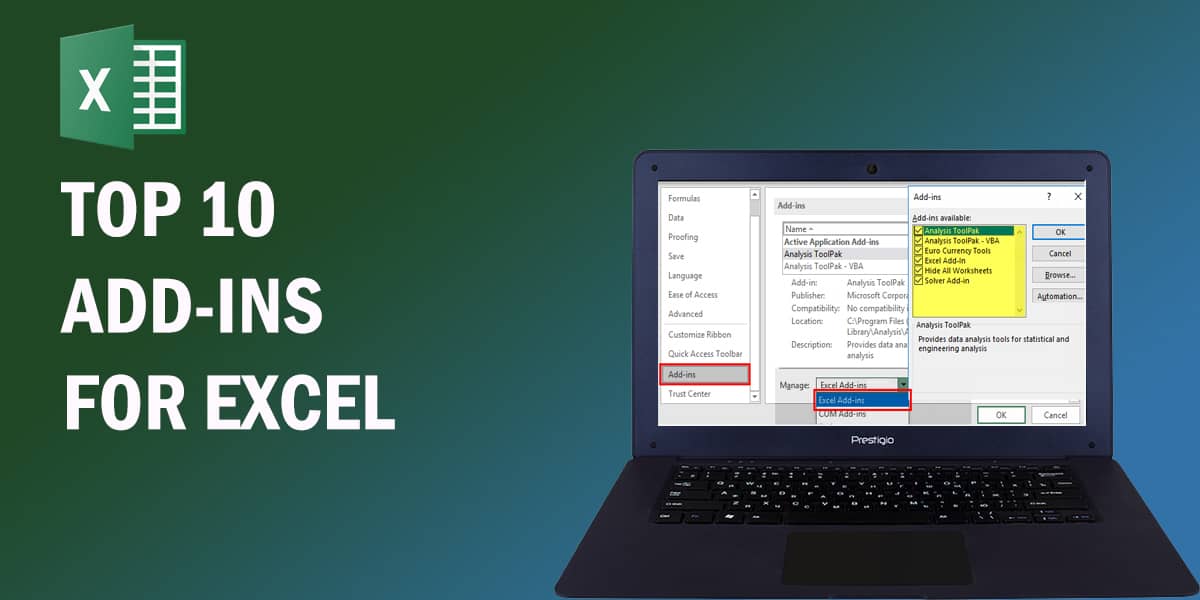
You probably know about add-ins and extensions for browsers, but did you know that you can install add-ins for Excel too? If you are hankering for increased functionality and customization, step into the world of Office add-ins! There are free Excel add-ins that also work in Excel and PowerPoint, while some are native to Excel. In this article, we have listed the 10 best Excel add-ins that will greatly enhance your productivity.
1. Microsoft PowerApps Office
This is one of the best free Excel add-ins that can help your spreadsheet functionality! Designed for users of Microsoft PowerApps systems, you can read, edit, and analyze data taken from Microsoft PowerApps.
It helps port Excel workbooks and documents, sharing them between servers and to customers if so desired. The app is free and works on Excel versions 2016 and up.
2. Bubbles
You surely love the data charts, but not the boring ones. If so, then Bubbles should be one of your must-have Excel add-ins. It can Illustrate the data with beautiful and engaging bubble charts. Simply select your data and follow the options for the add-in.
The add-in presents your data sets as bubbles depending on the numeric values, with realistic distributions. Now you can get charts that are cool and useful at the same time!
Related: Top 10 New Features of MS PowerPoint
3. Solver
If you work with optimization models in finance, marketing, purchasing, or other fields, Solver is a must-have Excel add-in for you! With Solver, users can work on their models and edit parameters such as resources, costs, and profit.
Solving methods like Evolutionary Solver, Simplex LP Solver, and more are available. This free Excel add-in also offers enhanced versions of its software for large-scale, work-intensive models.
4. Spreadsheet Cell Conceal
To share or not to share sensitive data? Undeniably, sometimes you must share sensitive data for data privacy or regulatory compliance. This is where the free Excel add-in Spreadsheet Cell Conceal comes to the rescue.
Encrypt your spreadsheets with this add-in, and choose which cells stay visible. A password to decrypt the hidden cells adds further to security.
5. Knoema DataFinder
This is one of the best Excel add-ins for users that routinely search and work with data from all over the world.
Knoema DataFinder helps discover, illustrate, and assimilate pertinent global data and graphs into your spreadsheets. Save time and increase productivity with this free handy add-in!
Related: How to Export Instagram Followers List to Excel
6. GIGRAP
If you work with lots of interlinking data, this is one of the best Excel add-ins to visualize it! GIGRAPH automatically illustrates focused associations among several groups, such as those for dependencies or payments. Simply select your data table, and the add-in takes care of everything, including missing variables, different value formats, and aggregation.
7. QR4Office
This is one of the best free Excel add-ins that generates QR code images to embed them seamlessly in your spreadsheet.
Users can customize the size, background, and color of their QR images and set a level for QR error correction too. This is one of the best Excel add-ins for generating QR codes.
8. ProjectSheet – Gantt chart
If you are always running out of time, Project Sheet is one of the must-have Excel add-ins for you! Make a Gantt chart to organize your projects and schedule with this free add-in.
Starting with a column sheet for tasks, there is space for editing schedules and entering information on your project or any other task. Then step back and visualize it with a Gantt chart – magic!
9. Lucidchart Diagrams
This is one of the best Excel add-ins for inserting any kind of flowchart, mind map, models, etc. into Excel. Easily make descriptive diagrams from templates and shapes, and enhance the look of your spreadsheets!
The free version has all the basic features but limits the number of documents you can make.
The add-in has pricing plans according to your needs. There are Basic, Pro, and Team plans if you need greater features. The add-in is for Excel 2016 and up.
10. Stock Connector
If you manage a lot of stock exchange data, Stock Connector is one of the best Excel add-ins for you. With Stock Connector, you can link up stocks and any type of currency to cells in your spreadsheet.
It supports all US stocks and ETFs, since the add-in gets its data from IEX., while the FOREX and crypto come from Coinbase.
The free version has all the core features; however, the data presents delays by 15 minutes. With the premium version, you will get real-time data. This is our list of 10 must-have Excel add-ins. All of them can make your work easier and save your time.
Note: Does this article provide the info you’re looking for? Is there any information you think of missing or incorrect? You can give your opinion in the comments section below.
If you like this tutorial, share this post and spread the knowledge by clicking on the social media options below because “Sharing is caring”
Sources:
- https://www.goskills.com/Excel/Resources/Best-Excel-add-ins
- https://www.powerusersoftwares.com/post/75-best-add-ins-plugins-and-apps-for-excel-free
- https://spreadsheeto.com/add-ins/
- https://geekflare.com/excel-add-ins-for-small-to-medium-business/
- https://www.freshtechtips.com/2021/09/best-microsoft-excel-add-ins.html






